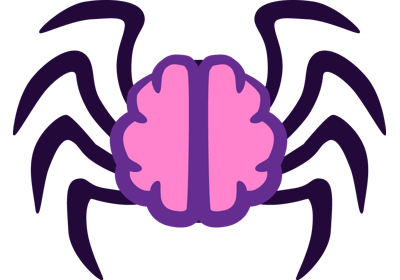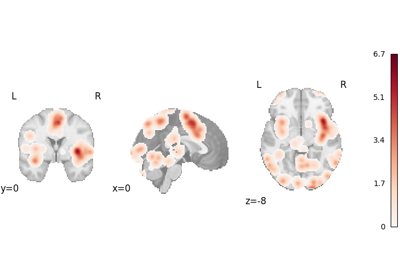nimare.transforms.ImagesToCoordinates
- class ImagesToCoordinates(merge_strategy='fill', cluster_threshold=None, remove_subpeaks=False, two_sided=False, min_distance=8.0, z_threshold=3.1)[source]
Bases:
NiMAREBaseTransformer from images to coordinates.
New in version 0.0.8.
- Parameters:
merge_strategy ({"fill", "replace", "demolish"}, optional) –
Strategy for how to incorporate the generated coordinates with possible pre-existing coordinates. The available options are
”fill” (default)
Only add coordinates to study contrasts that do not have coordinates. If a study contrast has both image and coordinate data, the original coordinate data will be kept.
”replace”
Replace existing coordinates with coordinates generated by this function. If a study contrast only has coordinate data and no images or if the statistical threshold is too high for nimare to detect any peaks the original coordinates will be kept.
”demolish”
Only keep generated coordinates and discard any study contrasts with coordinate data, but no images.
cluster_threshold (
intor None, optional) – Cluster size threshold, in voxels. Default=None.remove_subpeaks (
bool, optional) – If True, removes subpeaks from the cluster results. Default=False.two_sided (
bool, optional) – Whether to employ two-sided thresholding or to evaluate positive values only. Default=False.min_distance (
float, optional) – Minimum distance between subpeaks in mm. Default=8mm.z_threshold (
float) – Cluster forming z-scale threshold. Default=3.1.
Notes
The raw Z and/or P maps are not corrected for multiple comparisons. Uncorrected z-values and/or p-values are used for thresholding.
Methods
get_params([deep])Get parameters for this estimator.
load(filename[, compressed])Load a pickled class instance from file.
save(filename[, compress])Pickle the class instance to the provided file.
set_params(**params)Set the parameters of this estimator.
transform(dataset)Create coordinate peaks from statistical images.
- classmethod load(filename, compressed=True)[source]
Load a pickled class instance from file.
- Parameters:
- Returns:
obj – Loaded class object.
- Return type:
class object
- set_params(**params)[source]
Set the parameters of this estimator.
The method works on simple estimators as well as on nested objects (such as pipelines). The latter have parameters of the form
<component>__<parameter>so that it’s possible to update each component of a nested object.- Return type:
self