Note
Go to the end to download the full example code
Run a coordinate-based meta-analysis (CBMA) workflow
NiMARE provides a plethora of tools for performing meta-analyses on neuroimaging data. Sometimes it’s difficult to know where to start, especially if you’re new to meta-analysis. This tutorial will walk you through using a CBMA workflow function which puts together the fundamental steps of a CBMA meta-analysis.
import os
from pathlib import Path
import matplotlib.pyplot as plt
from nilearn.plotting import plot_stat_map
from nimare.dataset import Dataset
from nimare.reports.base import run_reports
from nimare.utils import get_resource_path
from nimare.workflows.cbma import CBMAWorkflow
Load Dataset
dset_file = os.path.join(get_resource_path(), "nidm_pain_dset.json")
dset = Dataset(dset_file)
Run CBMA Workflow
The fit method of a CBMA workflow class runs the following steps:
Runs a meta-analysis using the specified method (default: ALE)
Applies a corrector to the meta-analysis results (default: FWECorrector, montecarlo)
Generates cluster tables and runs diagnostics on the corrected results (default: Jackknife)
All in one call!
result = CBMAWorkflow().fit(dset)
For this example, we use an FDR correction because the default corrector (FWE correction with Monte Carlo simulation) takes a long time to run due to the high number of iterations that are required
workflow = CBMAWorkflow(corrector="fdr")
result = workflow.fit(dset)
0%| | 0/21 [00:00<?, ?it/s]
5%|▍ | 1/21 [00:01<00:38, 1.94s/it]
10%|▉ | 2/21 [00:03<00:37, 1.95s/it]
14%|█▍ | 3/21 [00:05<00:35, 1.95s/it]
19%|█▉ | 4/21 [00:07<00:33, 1.97s/it]
24%|██▍ | 5/21 [00:09<00:31, 1.99s/it]
29%|██▊ | 6/21 [00:11<00:29, 1.99s/it]
33%|███▎ | 7/21 [00:13<00:28, 2.00s/it]
38%|███▊ | 8/21 [00:15<00:26, 2.01s/it]
43%|████▎ | 9/21 [00:17<00:24, 2.02s/it]
48%|████▊ | 10/21 [00:19<00:22, 2.01s/it]
52%|█████▏ | 11/21 [00:21<00:20, 2.02s/it]
57%|█████▋ | 12/21 [00:24<00:18, 2.03s/it]
62%|██████▏ | 13/21 [00:26<00:16, 2.03s/it]
67%|██████▋ | 14/21 [00:28<00:14, 2.04s/it]
71%|███████▏ | 15/21 [00:30<00:12, 2.03s/it]
76%|███████▌ | 16/21 [00:32<00:10, 2.02s/it]
81%|████████ | 17/21 [00:34<00:08, 2.03s/it]
86%|████████▌ | 18/21 [00:36<00:06, 2.04s/it]
90%|█████████ | 19/21 [00:38<00:04, 2.03s/it]
95%|█████████▌| 20/21 [00:40<00:02, 2.04s/it]
100%|██████████| 21/21 [00:42<00:00, 2.01s/it]
100%|██████████| 21/21 [00:42<00:00, 2.01s/it]
Plot Results
The fit method of the CBMA workflow class returns a MetaResult object,
where you can access the corrected results of the meta-analysis and diagnostics tables.
Corrected map:
img = result.get_map("z_corr-FDR_method-indep")
plot_stat_map(
img,
cut_coords=4,
display_mode="z",
threshold=1.65, # voxel_thresh p < .05, one-tailed
cmap="RdBu_r",
vmax=4,
)
plt.show()
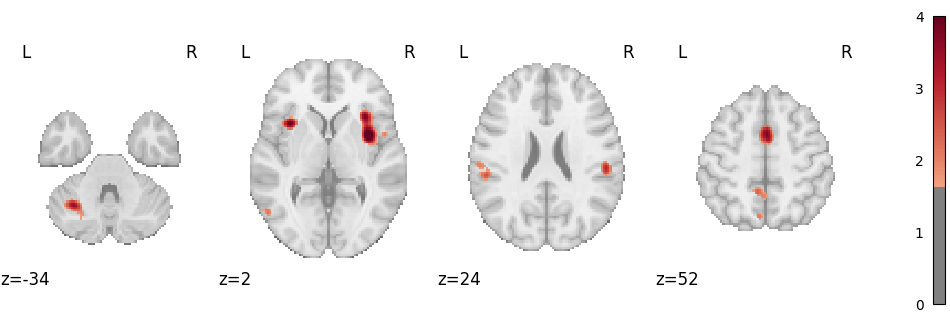
Clusters table
result.tables["z_corr-FDR_method-indep_tab-clust"]
Contribution table
result.tables["z_corr-FDR_method-indep_diag-Jackknife_tab-counts_tail-positive"]
Report
Finally, a NiMARE report is generated from the MetaResult. root_dir = Path(os.getcwd()).parents[1] / “docs” / “_build” Use the previous root to run the documentation locally.
root_dir = Path(os.getcwd()).parents[1] / "_readthedocs"
html_dir = root_dir / "html" / "auto_examples" / "02_meta-analyses" / "10_plot_cbma_workflow"
html_dir.mkdir(parents=True, exist_ok=True)
run_reports(result, html_dir)
Total running time of the script: (1 minutes 23.960 seconds)